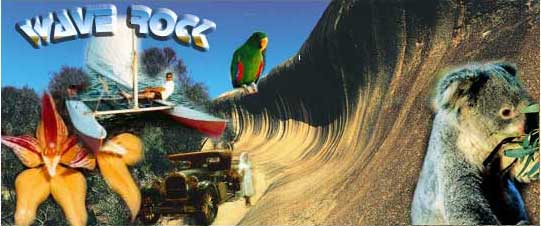| | PhotoShop training Perth includes:- Opening or starting a new Photoshop file
- Resolution
- Photoshop Formats and Mode
- Palettes
- Layers: merging, drag & drop, duplication and style copying
- Copy and paste
- Importing scanned and other images
- Text tool
- Selection
- Eraser and smudge
- Editing in Photoshop
- Cropping, resizing, canvas size
- Wand
- Styles
- Drop shadow
- Stroke
- Textures
- Filters
- Rotation
- Perspective, skew, etc.
- Brightness and contrast
- Photo restoration with Photoshop
- Slices
- How to make a web page using Photoshop
Find all current special offers on Adobe products More Advanced Photoshop Training in Perth includes:- Rollovers
- Web page design with Photoshop
- Morphing and montage
- Plug-ins
- Photoshop file formats: eg PSD, PDF, EPS, html, tiff, jpg, gif for animation, transparency, simple colours etc.
- Banner Design
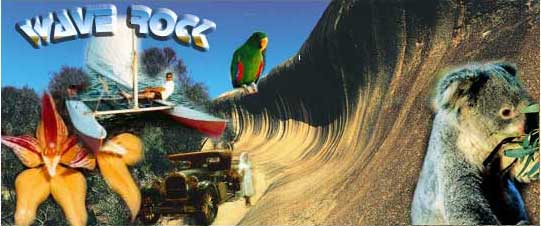
Computer Training Perth also provide training at our modern Perth Training institute in the latest versions of: Old  design Perth design Perth Location of Photoshop Training in Perth Contact | |